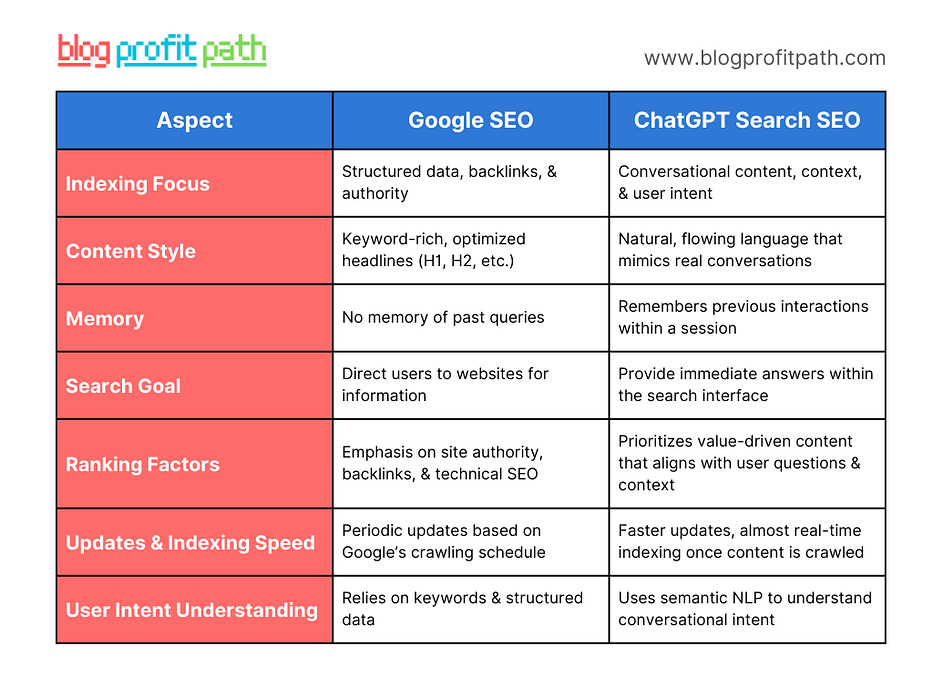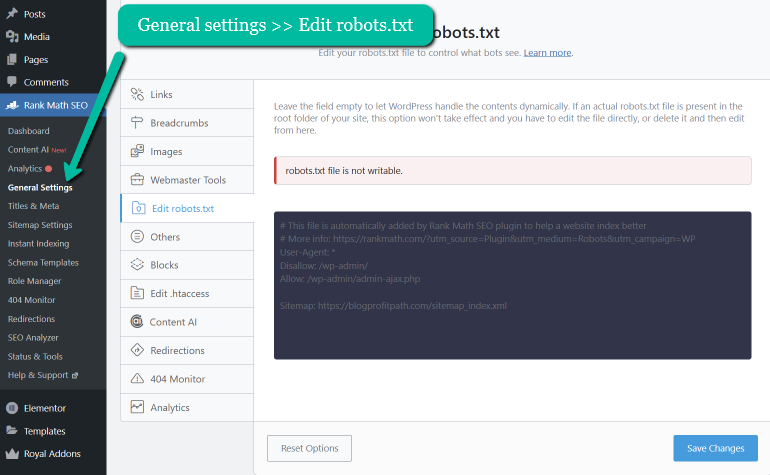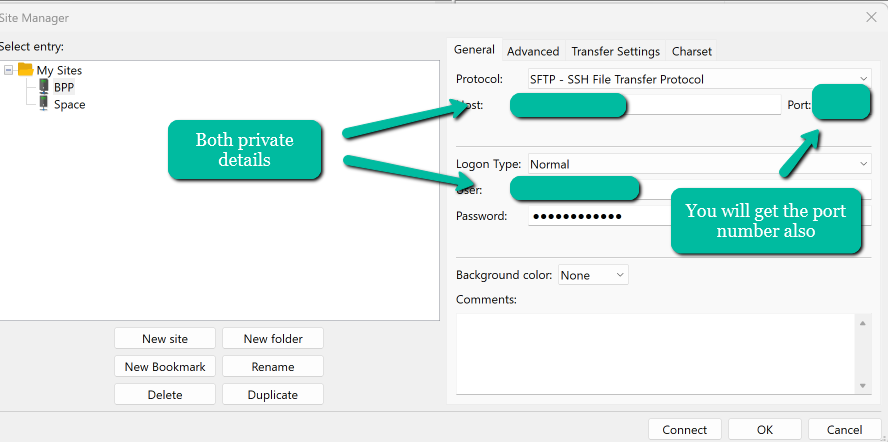If you’re still treating SEO like it’s 2015, your content’s already invisible.
In Part 1 of this series, I broke down how ChatGPT Search is changing the way we show up online — and why traditional SEO tactics are rapidly losing ground. (Catch up on that here →)
But here’s the twist: not everything is dead. In fact, many of the core pillars of SEO still matter more than ever — if you know how to adapt them to this new hybrid model.
This chapter walks through the overlap between Google SEO and ChatGPT-style Search, so you can start structuring content that performs across both engines — without rewriting the damn internet every time something changes.
💬 This is part of a series on Generative Engine Optimization (GEO) — helping real creators (yep, affiliates, solopreneurs, entrepreneurs etc) stay visible in the post-Google era. Follow to get the rest when it drops.
Core Similarities with Google SEO
Here’s a quick comparison to understand the core differences between Google SEO and ChatGPT Search SEO, which will help you tailor your content strategies for each platform.
1. Content Quality and Relevance
Both systems want content that is well-researched, accurate, and tailored to user needs.
Example: Suppose you run a blog on “Healthy Eating for Athletes.” Articles like “Top 10 High-Protein Meals for Runners” should provide detailed nutritional information and practical recipes… but from a perspective of your use, and also… why you have the ability to share that information and people should listen.
Step-by-Step Process:
Research Audience Needs: Use tools like Google Trends or AnswerSocrates to understand what questions athletes are asking about nutrition.
Use Answer Socrates to uncover what questions athletes are asking, like ‘What’s the best recovery meal for an athlete?
Craft High-Quality Content: Write articles that not only list meals but explain why each meal is beneficial for athletes, including macros and preparation tips.
Incorporate Expert Quotes: Reach out to nutritionists for quotes to enhance your content’s authority.
Why do we do these things?
Because they make us trustworthy and authoritative.
Both systems want content that is well-researched and accurate. A study by Backlinko found that content ranking in the top 3 positions on Google typically has over 1,890 words. Quality content still rules.
2. Authority and Trustworthiness
Building trust remains a key component. Both platforms value content from credible and authoritative sources…
AI’s training data often prioritizes credible sources, as you will see when you start using The ChatGPT Search feature…
By the way… that’s what you gotta do now, become that!
Example: If your niche is “Pet Care for Small Dogs,” including expert interviews with veterinarians or linking to academic research on dog health will enhance your content’s trustworthiness.
Youtube is an amazing place to find experts in niches that you can contact to get quotes for your content.
Building trust is key. Even ChatGPT pulls data from authoritative sources. Moz reported that sites with high authority links are 31% more likely to rank in the top 10.
So, get in contact… even comment on their videos, or find their sites (or Linkedin) and send a quick message:
“Hi [Name], I’m writing a piece on [topic], and I’d love to feature your expertise. Could you share a quick quote or tip?”
Step-by-Step Process:
Create an Author Bio: Clearly state your credentials or passion for your niche (e.g., “10 years as a dog trainer”).
Link to Reputable Sources: Use outbound links to studies or authoritative sites, such as veterinary associations.
Engage with Your Community: Respond to comments and engage with pet care forums to establish yourself as an active, knowledgeable presence.
3. User Intent and Keyword Use
Understanding and satisfying user intent is crucial. Google and ChatGPT both reward content that aligns well with what users are looking for.
Example: For a blog about “Sustainable Living,” instead of focusing purely on keywords like “eco-friendly home tips,” consider writing conversationally and answering questions like, “What’s the best way to start composting in a small apartment?”
Be HUMAN… NLP… this is what our search is/ and has moved towards for years… it will become so much more now…
(NLP, or Natural Language Processing, is the tech that helps AI understand the meaning and intent behind our words — what do we really mean when we ask it something).
If you speak Pidgin English… there will be a niche for that too… It’s about real niche language and communication now…
Step-by-Step Process:
Identify Common Questions: Use FAQs on competitor websites and Reddit discussions in your niche.
Write Direct, Clear Answers: Start your article by addressing the main question, and then expand with helpful tips.
Incorporate Conversational Keywords: Use phrases like “you might wonder” or “here’s why” to make your content feel more engaging.
Write like you talk: Unfortunately we ain’t all Harvard grads… and the grade age of the average internet reader/viewer is grade 8/9… yep… so all your fancy words will mean even less now… unless THAT IS YOUR NICHE!
Pro Go Tip: Go to a networking event… talk to people, see how they communicate, secretly make notes… even ask for the recordings if there are any… study the communication styles of your niche…
Or, simply record yourself explaining a topic and analyze it for your own personal conversational flow… that’s the easiest thing you can do!
Understanding user intent is key. Google data shows that searches with ‘how to’ in the query have increased by 140% over the past decade. ChatGPT makes these even more conversational, like ‘How do I start composting?
4. Advanced Technical Setup for ChatGPT SEO
For those ready to get a bit more technical, understanding how to manage OpenAI’s crawlers can give you an edge.
The way these bots index and fetch your content can really impact your visibility in these AI search engines.
Here’s how to do it and optimize for the best results.
Normally we would use Rank Math… but sometimes the Rank Math Robots.txt part says its not writable… like shown here:
So we have to go the FileZilla route to update our wp-config.php file… don’t worry it’s straight forward.
Any issues… Rank Math show you here.
FileZilla Wp-config.php Updates
Step-by-Step Guide: Editing robots.txt with FileZilla
Download and Install FileZilla
If you haven’t already, download FileZilla (it’s free!) from the official site and install it on your computer. Once you have it installed, you’re ready to connect to your website’s server.
Connect to Your Website’s Server
Open FileZilla. Go to File >> Site Manager >> New Site and enter your FTP credentials.
You’ll typically find these details in your hosting account. They usually include:
Host: This is often your domain name (e.g., ftp.yourwebsite.com).
Username and Password: Provided by your web host.
Port: Usually 21 for FTP. If it’s STFP, it normally doesnt need a port.
NOTE: If you can’t find them… just message your hosting support… that’s what they are there for. It will look something like this when you get ut set up.
Click Quickconnect to connect to your server. You should see your site’s files load in the right-hand pane.
This should enable you to overwrite your Robots.txt file in your Rank Math Dashboard.
If you use Really Simple Security do the following… Also… full guide over at Rank Math.
Phew… that was a techy mission. But…
Now that everything is set up and your robots.txt file is editable, you can easily add the OpenAI crawler rules in Rank Math:
How to Add OpenAI Indexing Rules in Your robots.txt File
Go to Rank Math in Your WordPress Dashboard
Navigate to Rank Math > General Settings.
Click on Edit robots.txt to access the robots.txt editor.
Add the OpenAI Crawler Rules
Add the following lines to your robots.txt file to manage how OpenAI’s crawlers interact with your site:
========================================
# Allow OAI-SearchBot for indexing
User-agent: OAI-SearchBot
Allow: /
# Allow ChatGPT-User for real-time queries
User-agent: ChatGPT-User
Allow: /
# Block GPTBot if you don’t want your content used for AI training
User-agent: GPTBot
Disallow: /
=========================================
So it will look like this…
Save Your Changes
Once you’ve added the rules, click Save Changes to update your robots.txt file.
Test Your robots.txt File
Visit https://yourdomainname.com/robots.txt to make sure the changes are live.
Optionally, use Google Search Console’s robots.txt Tester to double-check that your file is error-free.
While the core principles of SEO are still crucial, ChatGPT brings some unique twists to what we as SEOs do…
So while a lot of the old-school SEO principles still matter — content quality, trust, user intent — we’re now playing in a very different arena.
Google ranks. ChatGPT responds. That shift changes how your content gets seen, shared, and surfaced.
In the next part, we’ll break down the key differences between Google SEO and ChatGPT Search SEO — not just what to write, but how to structure it for conversational flow, memory, and direct answer delivery.
Because if you’re still creating content like it’s 2015… you’re invisible to the systems that are actually winning attention today.