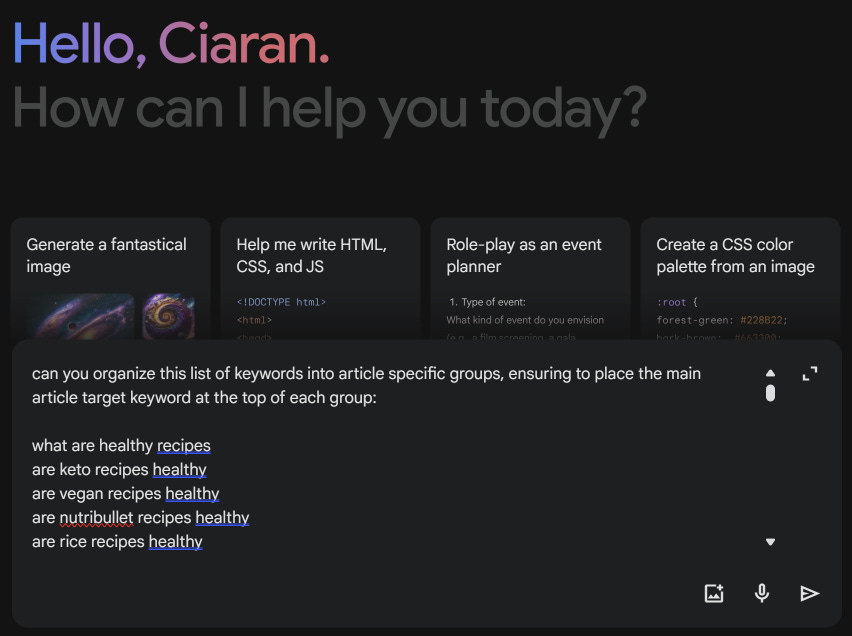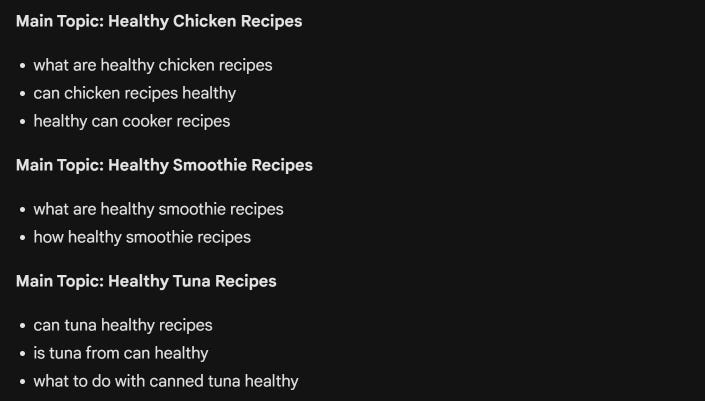In a previous article, we explored the power of Answer Socrates for finding a huge amount of unique and insightful keywords.
Now, let's take those keywords to the next level!
In this guide I’ll walk you through the process of keyword clustering. So if you haven’t gotten your keywords yet using Answer Socrates make sure you check out the previous tutorial.
Keyword clustering is a way to organize your keywords into strategic groups based on their meaning and how they relate to each other.
Here's why it's so beneficial:
Better Search Rankings: Search engines reward sites that demonstrate deep understanding of a topic. Clusters show those search engines you know your stuff.
Improved Content Planning: Clusters reveal a 'big picture' view of your niche, leading to smarter, more focused content decisions.
Deeper User Understanding: When your keywords are clustered, you get a better handle on what your audience really wants to know.
So how do we do this?
Well, the best way now to do this is by using Google Gemini.
Creating Keyword Clusters with Google Gemini
The power of Google Gemini comes from its ability to analyze search patterns from it’s mountains of data and reveal the underlying intent behind your Answer Socrates keywords.
It is then able to group these keywords based on intent creating keyword grouping for which you can create targeted content around.
So instead of creating an article for every keyword, you are in fact creating an article based around multiple, leading to higher topic coverage within your content.
Step 1: Input Your Answer Socrates Keywords
Begin by feeding your list of keywords generated by Answer Socrates into Google Gemini. The way you input this data into Gemini's is copy-paste.
So you will download the keywords in a CSV file from Answer Socrates.
The first prompt we will look at organizing keywords into specific groupings.
Step 2: Get Your Google Gemini Prompts Ready
Enter the following prompt into Gemini along with your keywords from your CSV.
Can you organize this list of keywords into article specific groups, ensuring to place the main article target keyword at the top of each group: [INSERT UP TO 100 KEYORDS]Gemini will then breakdown your keywords into topic/article related groups for you to use when you are creating content.
Analyze Gemini's Output for Article Intent
Here's the key: Pay close attention to how Gemini organizes or categorizes your keyword data. Here are some possibilities and how they inform your clustering approach:
Questions: If Gemini groups your keywords around specific questions, these highlight clusters built on providing clear answers and solutions.
These question-based groupings in Gemini become the starting point for clusters focused on answering popular concerns.
Look for patterns: Are your audience members mainly curious about techniques, comparisons, or common problems?
This can tell you so much about your audience and how to approach your content creation.
Search Patterns: Gemini might reveal trends in how people combine keywords with prepositions, comparisons, or other modifiers.
Clusters could then be defined around these intent patterns. For example: "vegan baking for beginners" vs. "advanced vegan baking techniques"
Semantic Themes: Gemini might show the relationships between keywords. Do subtopics naturally emerge (for example, ingredient-focused keywords compared to keywords relating to specific outcomes).
Keep reading with a 7-day free trial
Subscribe to Simple Leverage to keep reading this post and get 7 days of free access to the full post archives.